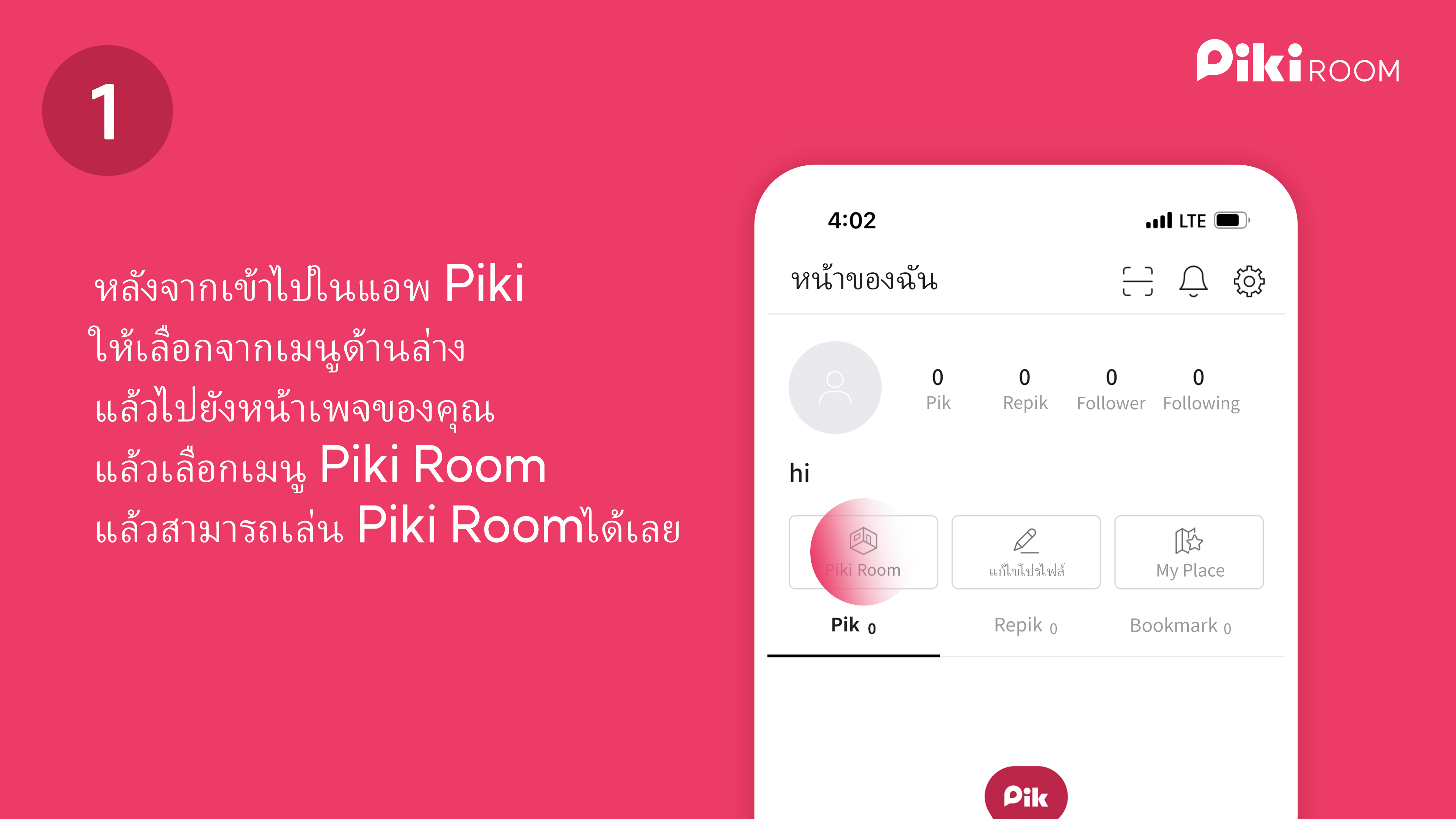PIKI ROOM Decoration contest

Let's decorate our own unique space.
I'm excited to see who will decorate it the best!
PIKI ROOM Decorative Tutorial
-
STEP 1
Contest Registration
Fill out and submit the application form under the top menu [Welcome Piki] - [Piki Room Decoration Contest] - [Apply].
You can set up your Piki Room domain under Piki Room - Settings - Room Domain. -
STEP 2
Decorate Piki Room
Decorate your Piki Room by purchasing various objects from Piki Market
-
STEP 3
Vote and ‘Like’
On the Piki Room homepage, you can see the Rooms that participated in the Piki Room Decoration Contest. Visit the rooms you like and press the 'Like' button.
In the Piki app's [More] - [Vote] menu, you can vote for your favorite Rooms.
The ranking of the Rooms is determined by combining the number of 'Likes,' votes, and the number of visitors to the Room.
The aggregation will take place from July 1st, 00:00 to July 5th, 18:00.
-
STEP 4
Announcement and Awards
The top 1-3 rankings will be determined based on the final score, which is the sum of the 'Likes,' votes, and the number of visitors to the Room.
Award Ceremony:
After 18:00PM on July 5th
**Rooms that violate copyright or contain explicit content will be excluded from the evaluation.
Prizes
- 1st Electric Bicycle + Piki watch
- 2nd Smartwatch
- 3rd Smartwatch